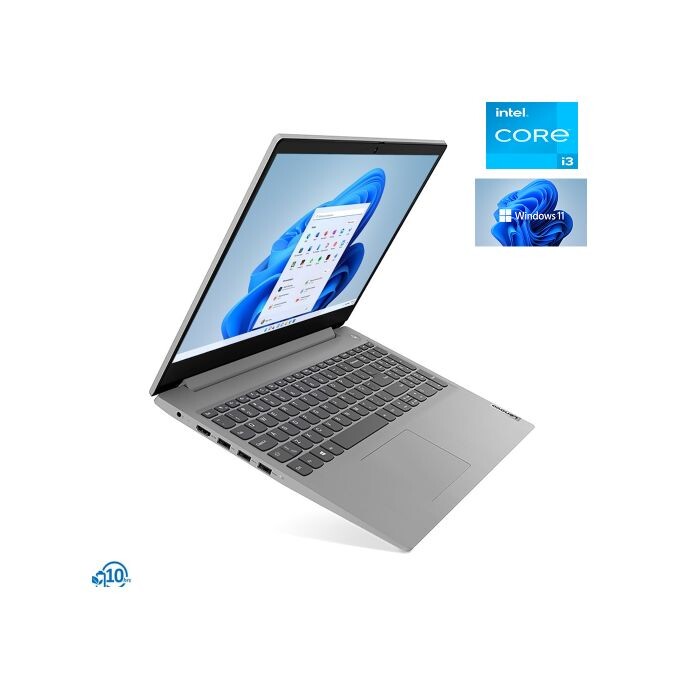Description
Product details
HP 9013 OFFICEJET ALL IN ONE PRINTER helps in saving time with smart task and double sided scanning, seamless connection and best in Class HP security.
Print, scan, copy and multifunction wireless with this printer that’s suitable for both home and office usage, and fits anywhere in your spaces.
Ideal for business owners who wants a printer to accommodate needs and boost productivity.
Easily prints from a varieties of smart phone and tablets devices by connecting your device to the printer directly with or without accessing a network and get the power of your printer in the palm of your hand with the HP smart app that simply allows you to tap the print button on your Smartphone or tablet to print your document without hassles.
PRINT QUALITY BLACK (BEST)
Black: 1200 x 1200 rendered dpi Color: Up to 4800 x 1200 optimized dpi on HP Advance Photo Paper 1200 x 1200 dpi input
DUTY CYCLE (MONTHLY, A4)
Up to 25,000 pages [7] Duty cycle is defined as the maximum number of pages per month of imaged output. This value provides a comparison of product robustness in relation to other HP Color Ink-Jet devices.
RECOMMENDED MONTHLY PAGE VOLUME
Up to 1,500
PRINT QUALITY COLOR (BEST)
Up to 4800 x 1200 optimized dpi on HP Advance Photo Paper 1200 x 1200 dpi input
NUMBER OF PRINT CARTRIDGES
4 (1 each black, cyan, magenta, yellow)
REPLACEMENT CARTRIDGES
HP 963 Black Original Ink Cartridge (~1,000 pages)
HP 963 Cyan Original Ink Cartridge (~700 pages)
HP 963 Magenta Original Ink Cartridge (~700 pages)
HP 963 Yellow Original Ink Cartridge (~700 pages)
If your system is a Genuine Windows 10, you dont need a software to download, just plug and connect your genuine printer cable and the printer will self install, or you put on printer and allow printer do a self installation by prompting you on what to do.